Master Tags
The “Master Tags Security” allows administrators to control user access and the widget's presence on the Home Page.
Grant Permissions: Administrators can define who can use master tags, allowing or denying access for specific user roles or individuals.
Set User Permissions: Grant granular access to various functionalities. For example, editors can add tags but not delete them. Permissions can also be modified or revoked.
Configure Widget Visibility: Administrators can choose whether the master tags widget appears on the homepage or during onboarding, making it easy for users to discover the system.
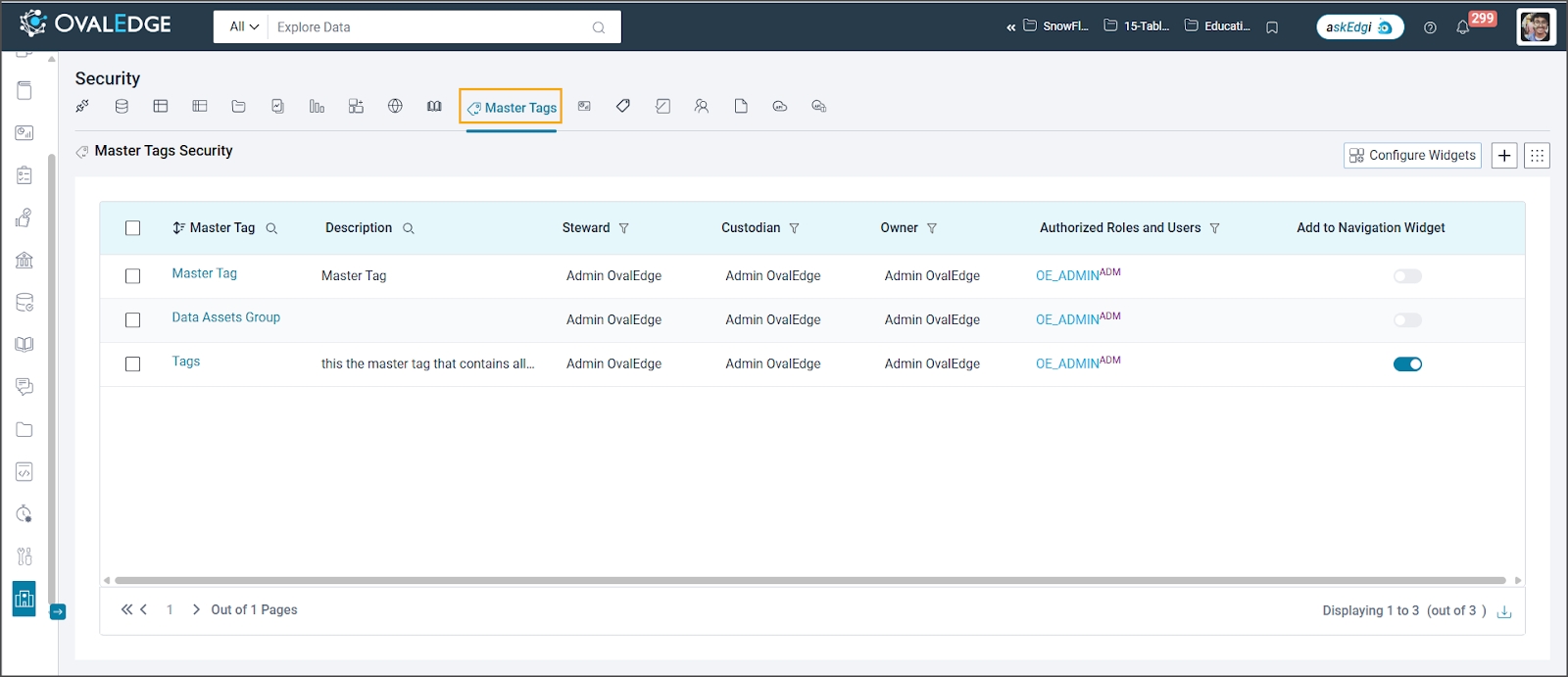
Master Tags Permissions (SGA & OE_ADMIN only)
Users with SGA and OE_ADMIN roles can manage access permissions for master tags within OvalEdge.
Grant/Deny Access: Control which users or roles can view or edit master tags.
Bulk Permission Management: Efficiently update role permissions across multiple master tags simultaneously.
Detailed Permission Management:
Individual Permissions: On each master tag, add, modify, or delete metadata (view/edit) permissions for specific roles or users.
Role-Based Access: Set metadata permissions for roles based on license type limitations.
Governance Roles
Update Governance Roles (Individual/Bulk): Modify governance roles for a single or multiple master tags.
Delete Role Access: Remove permission assignments for roles on individual or multiple master tags.
Additional Actions:
Define Master Tags Admin: Assign a role as admin for a master tags, granting them the highest permissions (OE_ADMIN only).
Configure Widgets: It allows admin users to select master tags and root tags to display in the Find Datasets Anywhere widget on the Home Page. The admin can choose a master tag and its corresponding root tags and enable the toggle to display these tags in the widget.
Create Master Tags: It allows users to create a new master tag and configure Governance roles such as Steward, Custodian, and Owner.
Edit Master Tags: It allows users with Metawrite permissions to modify the selected master tag name.
Delete Master Tags: It allows users with Metawrite permissions to modify the selected master tag name.
Last updated
Was this helpful?

