Applications
The "Application Security" allows administrators (OE_ADMIN and "ovaledge.role.admin") to define granular access controls within the application. It ensures:
Least Privilege: Users only access authorized modules and features based on their roles.
Reduced Risk: Limits exposure of sensitive information to unauthorized users.
Customization Examples:
Restrict access to specific Data Catalog tabs (e.g., Reports, Report Columns) for users like Business Intelligence analysts who don't require features like APIs or Databases.
Hide unnecessary sub-modules or functionalities based on user roles and needs. For example, Business users will have limited access to modules and what they can do.
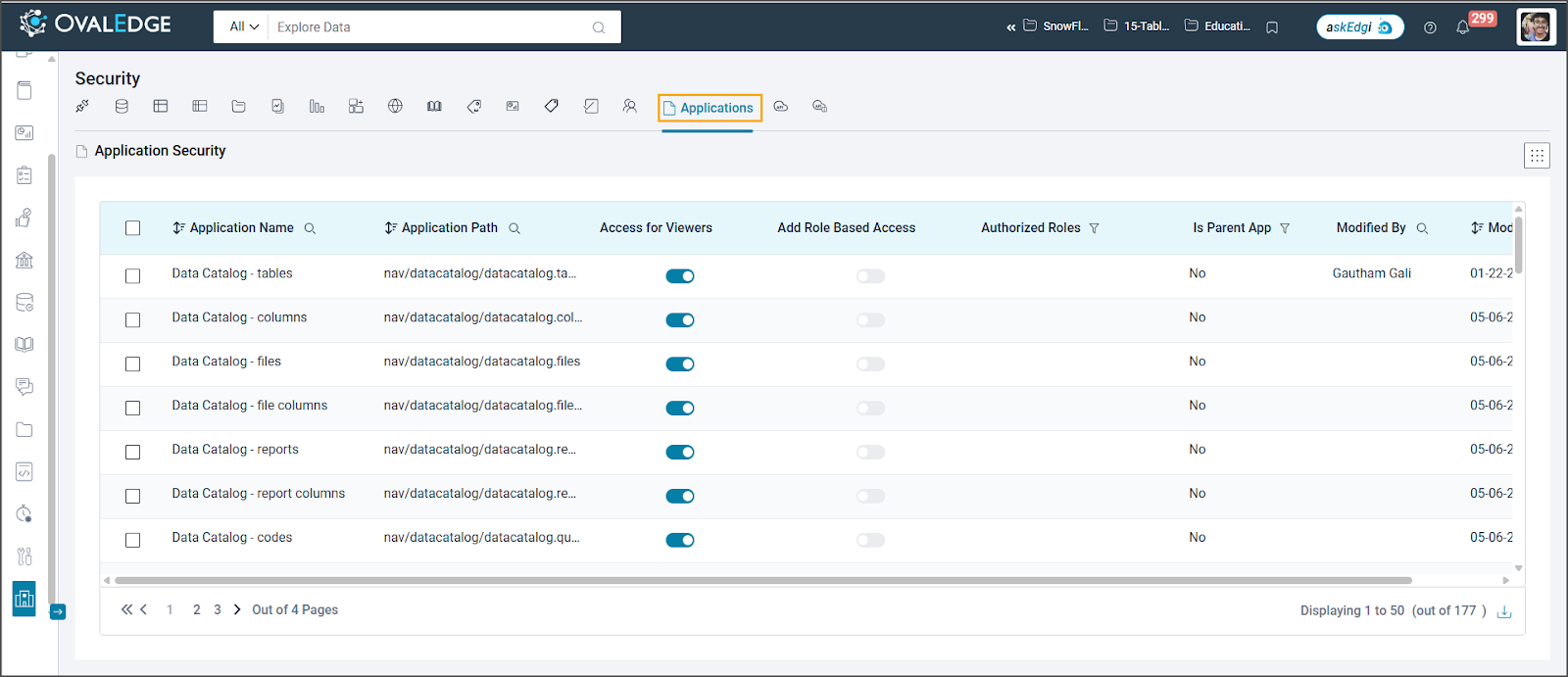
OvalEdge's Application Security allows administrators (OE_ADMIN and "ovaledge.role.admin") to implement two methods for granular access control:
License-Based Permissions (Broad Control):
Configure default access for "Viewer" license holders (e.g., restrict or allow access to specific tabs or modules for all viewers).
Ideal for controlling access to entire modules or sections based on license type.
Role-Based Permissions (Precise Control):
Define authorized roles for specific tabs or modules.
Grant or revoke access to specific functionalities based on user roles.
Perfect for tailoring access to individual user needs within a role.
Example:
A Business Intelligence analyst primarily uses the "Reports" tab in the Data Catalog. By leveraging role-based permissions, users can hide the "Tables" tab, preventing unnecessary confusion for this user and similar profiles.
OE_ADMIN ("ovaledge.role.admin") Privileges:
Manage Role-Based Access (add/remove)
Control Viewer Access (turn on/off)
Reset Application Security Permissions (restore defaults)
Bulk Update
Administrators can assign or revoke access to multiple modules or submodules for multiple roles simultaneously. This enhancement reduces manual effort and improves administrative efficiency.
To perform a bulk update:
Select the required Application Names.
Click the 9-dot menu and choose one of the following options:
Update Authorized Roles: Assign access permissions to one or more roles at once. This option ensures consistent access control across multiple modules or submodules.
Remove Authorized Roles: Revoke access from one or more roles in bulk. This option helps eliminate outdated or unnecessary permissions efficiently.
Last updated
Was this helpful?

