Temp Lineage Correction
The connectors offer users two ways to build data lineage: using the "Build Auto Lineage" feature for automatic lineage creation or manually creating lineage from scripts. Associated objects play a crucial role in showing how data moves. When the original associated objects are unavailable, the application creates temporary associations called temporary tables to assist in creating lineage. Once the original schemas and tables are found, these temporary objects are replaced with the original ones. This replacement and merging of lineage happens seamlessly through the "Temp Lineage Correction" module, ensuring an accurate representation of the data's path.
What are Temp Objects:
Temp objects act as temporary placeholders in the lineage. If the original table is not crawled, they are automatically created while parsing the source code.
Navigating to Temp Lineage Correction:
To access the "Temp Lineage Correction" module, go to "Advanced Tools" and click on "Temp Lineage Correction".
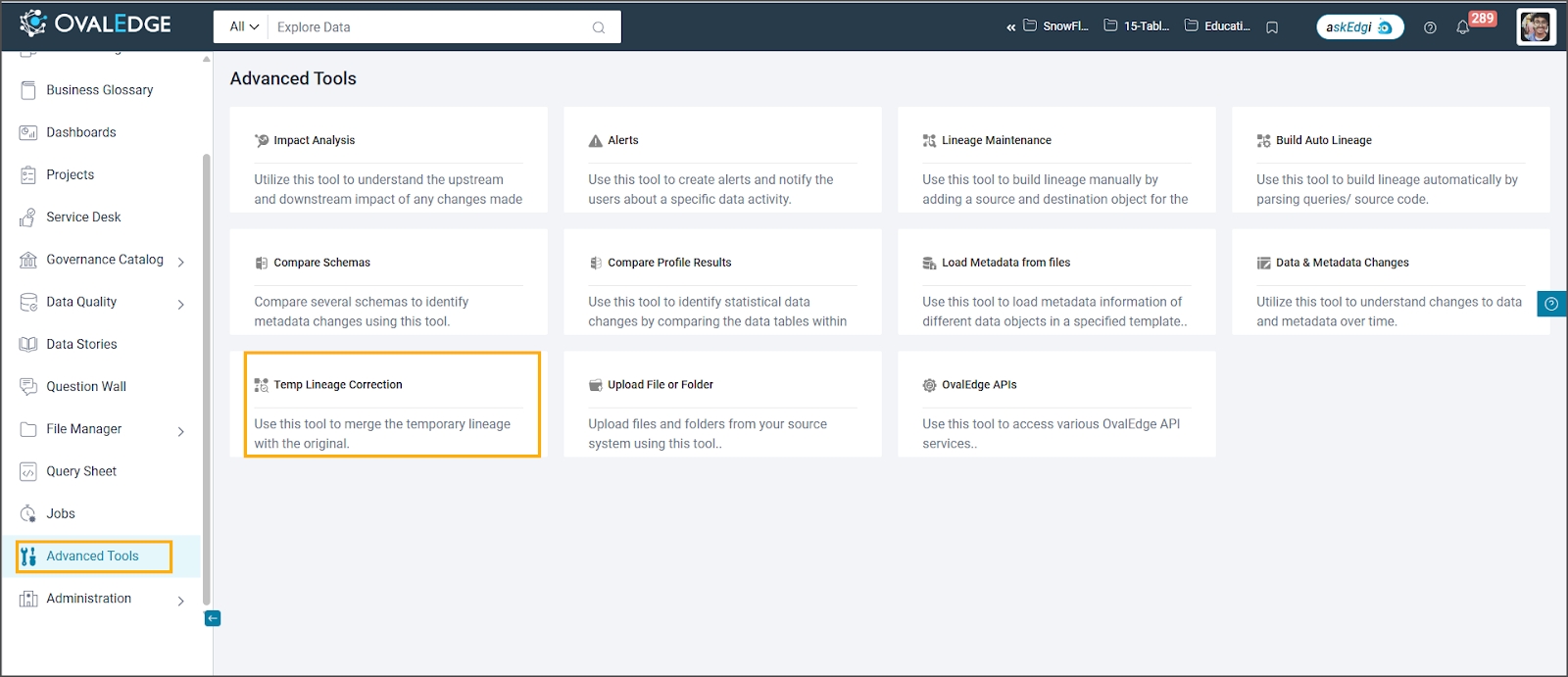
Choose Temp Schema
The 'Choose Temp Schema' option appears by default when the Temp Lineage Correction module is opened. This opens a pop-up window where users can select the temporary schema from a drop-down menu listing all available temporary schemas in the application.
Copyright © 2025, OvalEdge LLC, Peachtree Corners, GA, USA.
Last updated
Was this helpful?

