Folders
The "Folder Security" allows administrators to control access to individual folders and files within the data catalog and enables them to define permissions at a granular level.
When establishing a connection with a File System type connector, the default security applies to the root folder and inherits down to its subfolders.
Folder Security Advantages:
Selective Permissions: Define security for specific folders or files, enabling different access levels for various data assets.
Bulk Permission Management: Efficiently update role permissions and governance roles across multiple folders simultaneously.
Hierarchical Inheritance: Changes to a child folder's access security automatically propagate to its subfolders.
File-Level Security: Folder permissions extend to all associated files and their columns.
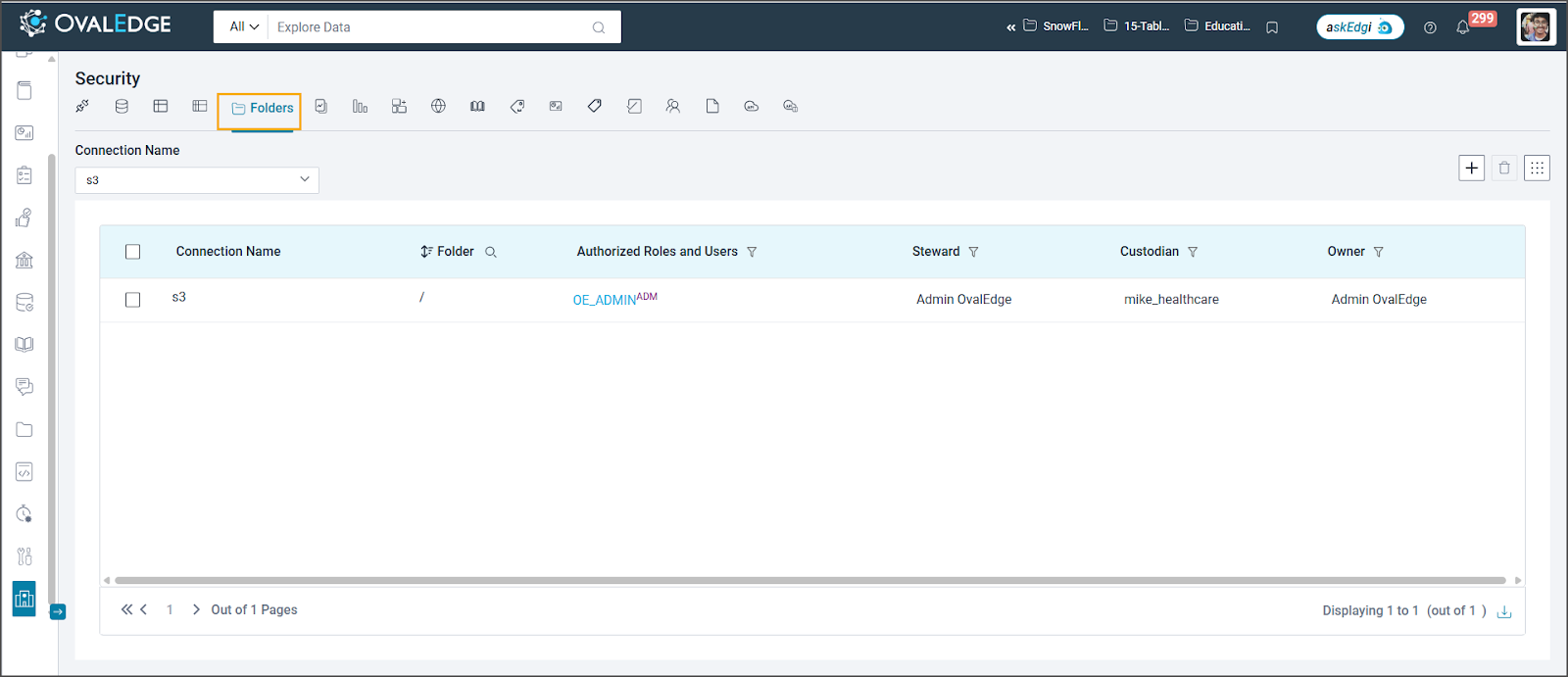
Based on the selected Data Source (Connection Name), the corresponding folders are displayed along with the governance roles, users, and roles with metadata and data permissions on those folders.
Applying Separate Security to Child Folders
To grant different access levels to a child folder compared to its parent, SGA or OE_ADMIN can:
Click "Add New Folder."
Specify the Datalake and path of the child folder.
Assign metadata and data access permissions for specific roles or users.
Permissions and Governance (SGA & OE_ADMIN only):
Update Permissions and Governance: Modify permissions and governance roles for individual or multiple folders.
Delete Role Access: Remove permission assignments for roles on individual or multiple folders.
Last updated
Was this helpful?

