Google Cloud Storage
Connectivity Summary
An out of the box connector is available for the Google Cloud Storage (GCS) database. It provides support for crawling database objects, profiling of sample data.
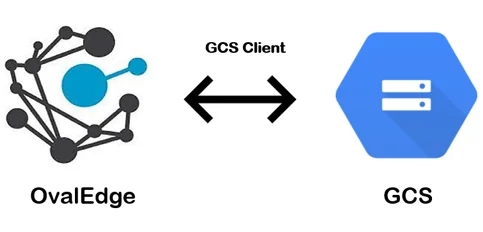
The connectivity to GCS is via Google Cloud Storage, which is included in the platform.
The drivers used by the connector are given below:
Driver / API: Google Cloud Storage
Version: 1.113.16
Details: https://mvnrepository.com/artifact/com.google.cloud/google-cloud-storage
Note: Latest version is 1.117.1
Technical Specifications
The connector capabilities are shown below:
Crawling
Supported Objects
Remarks
Buckets
While crawling, Buckets / File Folders will be cataloged by default and Buckets will be crawled with tags.
Profiling
Feature
Support
File Profiling
Row count, Column count, View sample data
Sample Profiling
Supported
By default, the service account provided for the connector will be used for any user operations. If the service account has write privileges, then Insert / Update / Delete operations can be executed.
Pre-requisites
To use the connector, the following need to be available:
Connection details as specified in the following section should be available.
An admin / service account
The minimum privileges required for Crawling and Profiling are:
Connection validate
Crawl Buckets
Catalog Files/ Folders
Profile Files / Folders
Connection Details
The following connection settings should be added for connecting to a GCS Server:
Database Type: GCS
Connection Name: Select a Connection name for the GCS database. The name that you specify is a reference name to easily identify your SQL Server database connection in OvalEdge. Example: GCS Server Connection
ProjectId:Most Google Cloud Libraries required ProjectId. Example:ovaledgeserver
File Path: Provide the Path of JSON file service account credentials
Filter By Tags: Buckets are based on the labels. It will crawl only the label buckets which are provided.
Validation occurs when the given projectid and projectid in the JSON file matches correctly.
Once connectivity is established, additional configurations for Crawling and Profiling can be specified.
Property
Details
Crawler configurations
Crawler Options
File Folders/ Buckets by default enabled
Crawler Rules
Include and exclude regex for File Folders and Buckets only but not for files.
Profile Settings
Profile Options
No existence for Profile
Profile Rules
No Profile rules exits
Points to note
Whenever application is deployed, we need to check if the system file path has service account credentials.
It crawls all File Folders/ Buckets with all the tags associated, when 'No Tag' is selected while creating connection.
Supported File Types: CSV, XLS, XLSX, JSON, AVRO, PARQUET, ORC
Copyright © 2025, OvalEdge LLC, Peachtree Corners GA USA
Was this helpful?

